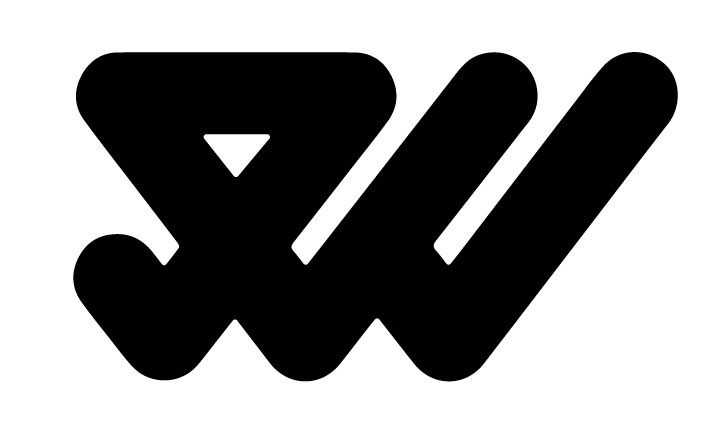THE 2017 SEO CHECKLIST
Check off items as you go along.
Note: Not all of these may apply to you!

- Have you set up Gmail filters for your new site, or setup a new email address? This isn’t necessary, but always makes things easier for me, click the SEO checklist off now.
- Have you installed Google Analytics? This is not optional!
- Have you installed Google Search Console? Again, not optional.
- Have you installed Bing Webmaster Tools? Do this too.
- Using WordPress? Have you installed Google Analytics by Yoast and Yoast SEO? These plugins will make your life 10x easier.
- Have you checked Google’s Search Console for 404 / 500 errors, duplicate content, missing titles and other technical errors that Google has found? Make sure to keep up with any messages Google is sending you.
- Have you used Browseo to find even more technical errors? The most common detrimental errors people tend to make are 302 redirects that should be 301 redirects.
- Have you used Screaming Frog to find broken links, errors, and crawl problems?
- Have you used Google’s Keyword Planner? Be sure to consider searcher intent and difficulty, pick 1 keyword per page, and you’ll generally want to start with lower-volume keywords first.
- Have you looked at competitor link profiles? This is the easiest way to get started with link building. This way, you can see what kind of anchor text they’re using, as well as how and where they’ve been getting their links. Something like the SEO Toolbox, ahrefs, Link Diagnosis, Open Site Explorer, or Majestic.
- Have you incorporated your primary keyword (or something close) into your page URL?
- Are all of your title tags ~65 characters or less? Title tags over this will be truncated in results.
- Are all of your meta description tags ~155 characters or less? Meta description tags over this will be truncated in results.
- Have you used an H1 tag? Is your keyword in the tag? Is it before any (H2, H3, H4…) tags? Are you only using 1 H1?
- Do you have a healthy amount of search engine-accessible text on your site? My recommendation is at least 100 words because you want to give search engines an opportunity to understand what the topic of your page is. You can still rank with less, and you don’t ever want to put unnecessary text on your site, but I recommend not creating a new page unless you have roughly ~100 words worth of content.
- Did you use synonyms in your copy? Remember: synonyms are great, and using natural language that’s influenced by keyword research (rather than just pure keywords) is highly encouraged!
- Do your images have descriptive ALT tags and filenames? Search engines “see” images by reading the ALT tag and looking at file names, among other factors. Try to be descriptive when you name your images. Don’t overdo it, though!
- Are you linking to your internal pages in an SEO-friendly way? Are you describing the page you’re linking to in the anchor text, so that both users and search engines understand what it’s about? I recommend not using anchor text in your global navigation because it can look like over-optimization. Stick to in-content links instead.
- Have you started off-page optimization and began building links? This is the hardest, most important aspect of SEO! Check out the ClickMinded Link Building Strategy Guide to get started.
- Have you made sure your site isn’t creating any duplicate content? Utilize 301 redirects, canonical tags or use Google Webmaster Tools to fix any duplicate content that might be indexing and penalizing your site.
- Are you using absolute URLs in your code? Some CMS platforms give you the option. Use absolute URLs instead of relative ones.
- Have you checked your site speed with Google PageSpeed Tools?
- Have you created an XML sitemap and submitted it to Google and Bing Webmaster Tools? Use XML-Sitemaps.com or the Google XML Sitemaps WordPress Plugin.
- Have you created a Robots.txt file and submitted it in Google and Bing Webmaster Tools?
- Have you claimed your business / website username on other major networks for reputation management reasons? Not only do you want to make sure no one else gets your account name, but you can often “own” all the results on the first page of a search for your brand if you’re a new website or company. Here is the URL structure of some of the major networks (I’ve avoided linking directly to sign up pages because they keep changing):
- http://www.twitter.com/brand-name
- http://www.facebook.com/brand-name
- http://www.yelp.com/biz/brand-name
- http://www.youtube.com/user/brand-name
- http://www.linkedin.com/in/brand-name
- http://brand-name.wordpress.com/
- http://brand-name.tumblr.com/
- http://pinterest.com/brand-name/
- http://www.hulu.com/profiles/brand-name
- http://technorati.com/people/brand-name
- http://about.me/brand-name
- http://brand-name.posterous.com/
- http://profile.typepad.com/brand-name
- http://www.squidoo.com/lensmasters/brand-name
- http://www.stumbleupon.com/stumbler/brand-name
- http://www.etsy.com/people/brand-name
- http://en.gravatar.com/brand-name
- http://www.scribd.com/brand-name
- http://brand-name.livejournal.com/
- http://brand-name.hubpages.com/
- http://www.flickr.com/photos/brand-name/
- http://photobucket.com/user/brand-name/profile/
- Is your site mobile friendly? Have you checked it on multiple browsers with BrowserStack?
- Have you set up social media accounts onFacebook, Twitter, LinkedIn and Google+?
- Have you added Authorship Markup to your site? Authorship markup search snippet images are gone, but you may still want to add it to your site. Use theAuthorship Markup Walkthrough.
- Have you used an SEO Audit Tool to double-check everything once you’re live?
- Have you reviewed all of the free SEO tools at your disposal before completing this audit? If you don’t understand some of the high-level concepts, review the Beginner’s Guide to SEO.