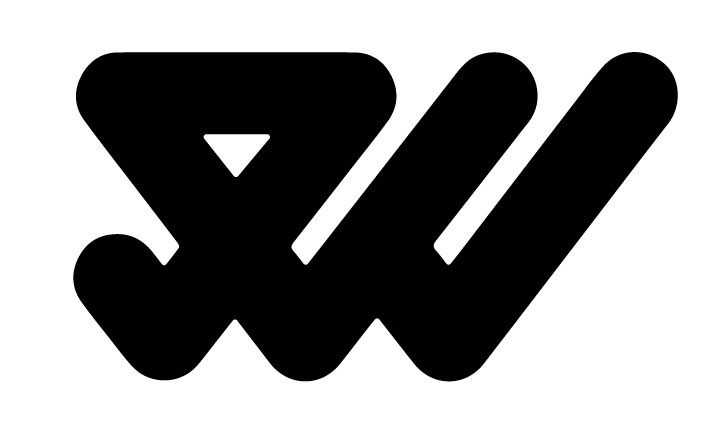Every year’s Adobe MAX conference marks the an obvious time to expect updates throughout Adobe’s product lineup. So what’s different this time? Mobile. Adobe has the monopoly in the area of creative applications for media editing, but for the first time in a while, it feels like they’re competing with some unknown entity. This year’s updates bring so many new features across the widest range of Adobe products ever that there’s no doubt they’re serious about their making customers happy with a huge concentration on mobile.
Adobe’s inclusion of some pro-level features in these applications is perhaps the most exciting, as it points to their lack of shyness when in comes to including as many great product features into as many applications as possible. The best way to tackle all of this information is a summary of the highlights, here, and to then read the press releases you’re most interested in, so those are included at the end of this post.
Adobe Update Highlights
Perhaps the most useful overall update lies within the integration of Adobe’s apps. As a quick overview, CreativeSync now syncs Libraries with saved font styles, graphics, images, and color palettes across more apps and devices than ever. A quick on-stage demo showed how a team could create a yoga flyer in minutes across a two-person team (one on desktop, and one on mobile) that brought in from-scratch graphics, an Adobe Stock image, a new pattern matched to a color palette, and fonts and styles all synced through Libraries. Some assets were even created and refined by popping them between various mobile apps that were individually geared to best tackle their own tasks. The presentation in the Adobe MAX 2015 keynote made quite a powerful impact.
In addition to these broader updates, Lightroom Mobile goes free even for non-subscribers of CC while it gains Dehaze and an in-app camera. Lightroom Mobile also offers Targeted Adjustments, now, alongside new Color/B&W-specific editing options. Photos are finally organized by date on mobile. And images can be brought into the Adobe Premiere Clip app to create slideshow movies with your photography from Lightroom Mobile. Meanwhile, Lightroom CC/Desktop gains localized Dehaze, a new Import dialog which really hasn’t been changed since its inception, and a touch-optimized UI (along with numerous other applications that have been optimized for touch input: every Adobe desktop app is now optimized for touch on Windows, and yes, it really is extremely well implemented). A quick added note: Camera Raw 9.2 is also available now with localized Dehaze, amongst a few other features and camera compatibility updates.
Adobe’s mobile apps, Color, Brush, Shape, and Hue, have all seen their final updates as they have been streamlined and combined into one extremely powerful design app: Adobe Capture. Capture includes a built-in camera tool and that really is any designer’s dream come true, bringing a single platform to handle virtually any element of a project by supporting any media in one place. Photoshop Mix now includes support for more than two layers, layer masks, nine of the most popular blend modes from Photoshop, and twice as many image adjustments, thanks in part to taking advantage of Apple’s Metal framework for iOS.
If you would like to read more about adobe’s new apps and desktop items, Click Here to read the full story